立即登录
博客 > 术业专攻> 云计算> docker> docker学习笔记–制作kafka镜像 2019年08月29日 11:23:43
启动一下刚刚构建的镜像。
[root@jenkins kafka]$docker run -itd -p 9092:9092 --name aa test
c49f55f91edf1c6ecdf2c37d842f250a562a55df164a51571cfc71747f330e13
进入镜像创建消息验证。
[root@jenkins kafka]$docker exec -it aa sh
sh-4.2#cd opt/kafka/bin
sh-4.2# ./kafka-topics.sh --create --zookeeper localhost:2181 --replication-factor 1 --partitions 1 --topic test
Created topic "test".
sh-4.2# ./kafka-topics.sh --list --zookeeper localhost:2181
test
sh-4.2# ./kafka-console-producer.sh --broker-list localhost:9092 --topic test
>hello world
>hello eryajf
然后退出一下这个终端,查看一下刚刚的消息
sh-4.2# ./kafka-console-consumer.sh --zookeeper localhost:2181 --topic test --from-beginning
Using the ConsoleConsumer with old consumer is deprecated and will be removed in a future major release. Consider using the new consumer by passing [bootstrap-server] instead of [zookeeper].
hello world
hello eryajf
可以看出,消息收发都是正常的。

[root@jenkins kafka]$ docker tag test registry.cn-hangzhou.aliyuncs.com/eryajf/kafka:2.11
[root@jenkins kafka]$ docker push registry.cn-hangzhou.aliyuncs.com/eryajf/kafka:2.11
[root@jenkins kafka]$ docker tag test eryajf/kafka:2.11
[root@jenkins kafka]$ docker push eryajf/kafka:2.11
有需要使用的,可以直接通过上边两个地址进行pull使用。
docker pull registry.cn-hangzhou.aliyuncs.com/eryajf/kafka:2.11
docker pull eryajf/kafka:2.11
使用注意,其中将kafka的消息目录定义在了/opt/kafka/kafka-logs目录,需要持久化的,可以针对这个目录进行持久化!
© 2018 www.qingketang.net 鄂ICP备18027844号-1
武汉快勤科技有限公司 13554402156 武汉市东湖新技术开发区关山二路特一号国际企业中心6幢4层7号
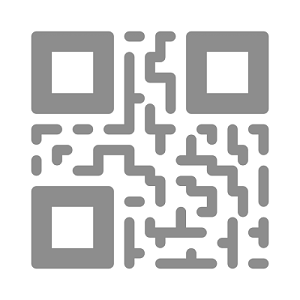
扫码关注,全站教程免费播放
订单金额:
支付金额:
支付方式: